We love utilizing Pinterest and soon you will too! It’s the perfect place to create inspirational wedding boards that’ll help convey the vision you have for your dream wedding. This also helps our events team, including your Wedding Planner bring your vision to life! And let’s face it, everyone could use something fun to look forward to during these challenging times – why not start with your wedding. Here’s an easy guide to start building your wedding board on Pinterest. Let the fun (and “pinning”) begin!
Step 1: Create a Profile
One of the great things about Pinterest (and a reason we recommend it) is because it’s free! All you need to do is sign up with your preferred email, name, and age – it’s that simple. You can also create a Pinterest profile through your Facebook or Google account for an even quicker, easier login process. If you already have a Pinterest account, simply log in and skip to the next step.
Step 2: Create Boards
Once you have an account, you’re ready to build your profile. Pinterest allows you to create boards that organize your pins – or inspiration posts – into separate categories. You’ll want to create one board titled “Wedding” “Wedding Planning” or “Wedding Inspiration” where you can store all your pins in one place.
Not sure how to create a board? Simply go to the top left corner of your profile, click the plus “+” sign, and then hit “Create Board.”
Step 3: Adjust Privacy Settings
Boards are automatically set to public, meaning anyone on Pinterest can see them. Many people enjoy public boards as a way to share ideas with other brides. However, if you’re a bit more secretive and would prefer to keep your pins to yourself, you can change it to a private board. Simply go to the board, under visibility check off “Keep this board a secret.” Remember, each board has their own privacy setting in case you want to keep certain ideas a surprise – like your wedding dress!
Add Collaborators
So maybe you aren’t the only one planning your wedding. Your fiancé, mother, maid of honor, or wedding planner may be able to help – only if you want them to, of course! You can add as many people as you want to be collaborators, which allows them to browse, add, or delete pins. Collaborators are great if you want to narrow down your ideas or find new ones you never expected.
Step 4: Search for Inspiration
Now here’s the fun part! Once your profile is set up, start browsing around for ideas to save for later. Simply click on the Pinterest logo in the top left corner and begin searching. You can search for anything, such as “wedding décor ideas,” “wedding dresses,” “wedding table settings,” and so much more! Pinterest also helps you narrow your search by providing popular suggestions– elegant, on a budget, reception, etc.
Once you find a pin you like, you’ll want to save it to the appropriate board on your profile. Just hover your cursor over the pin, click the big red save button, and choose a board. Your collaborators will also receive a notification that you’ve added a new idea so they can take a look too.
Once your boards are complete, our Wedding Planner will work miracles to turn your inspiration into the wedding of your dreams. From your favorite colors to the perfect centerpiece, together, we’ll help turn your ideas into a reality. Not sure where to start? Browse our Pinterest page to get inspiration from past weddings hosted at Owl’s Nest Resort, and don’t forget to save the pins you love!